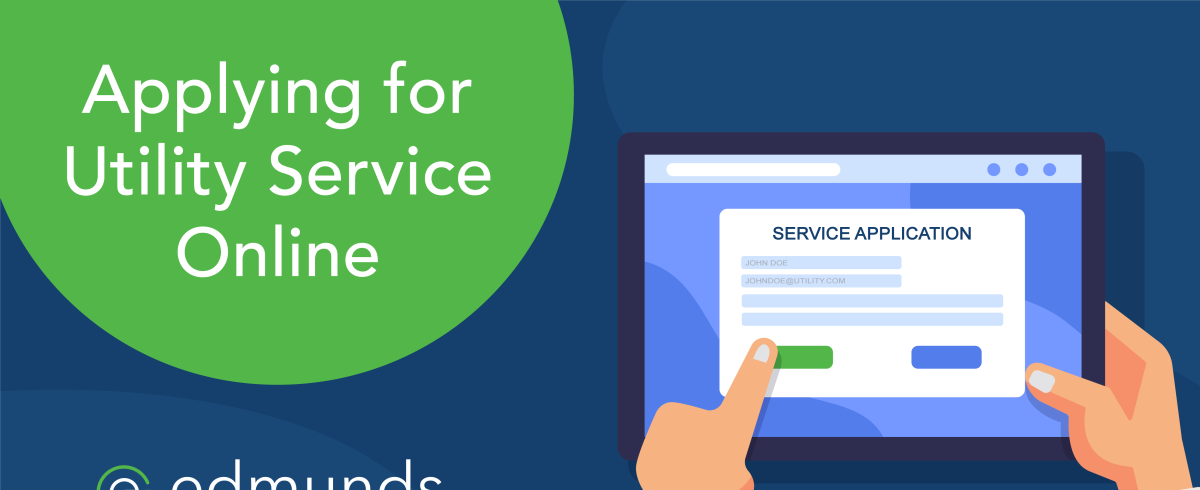With the onset of COVID-19, many utilities scrambled to figure out how to work from home or, at the very least, work in offices closed to customers. For some utilities, this meant finding ways to make it easier for customers to pay from home, such as implementing online bill pay solutions for the first time or, if they already offered online bill pay, suspending convenience fees.
Beyond payments, the next hurdle to overcome in limiting face-to-face customer contact was accepting applications for service from new customers. Prior to the pandemic, many utilities only allowed customers to apply for service in person. With offices closed to the public, these utilities had to find ways to continue to process service applications.
Applying for service
The process of applying for service involves gathering customer demographic information, ascertaining which address the applicant will be moving to (and if that address is even served by your utility), determining which services they will be using, and finally, calculating a security deposit and application fee.
Gathering data online
Pre-COVID, some utilities offered ways for customers to supply their demographic information without coming to the office – emailed application forms, downloadable PDF forms, or online forms, such as Google Forms.
In the case of an email or downloaded application form, your customer must complete the form, often handwritten, then scan or fax (shudder!) it to your office. A customer service representative must transcribe the information from the form into your billing system, all the while contending with the possibility of sloppy handwriting or a poor-quality scan (or fax).
With fill-in PDF forms or an online form like Google Forms, at least the person processing the application has the benefit of not having to decipher illegible handwriting. An added bonus to this scenario is the ability to copy and paste the text, eliminating the need to retype it. However, this is still time consuming.
Integrated service applications
The ideal solution for applying online is a process integrated with your billing software so the information your customer enters online flows seamlessly to the application for service module within your billing software. In this scenario, all your customer service staff has to do is review what was entered online, make any necessary corrections, and process the application.
Proof of identity
If your utility fully complies with the Red Flags Rule, you require new customers to provide proof of identity and that they are legally entitled to occupy the premises where they are applying for service. Most often, this is done by providing photo ID and a copy of the lease agreement or closing documents.
When applying online, the applicant can upload or email their proof of ID. If the documents are emailed, your customer service staff must save the images from the email and attach them to the application within your billing software. With an integrated application process, this step takes place seamlessly.
If you are fully compliant with the Red Flags Rule, your customer service staff visually verifies the individual presenting the ID is the same person pictured on the photo ID, much like the TSA does as you go through airport security. Incidentally, if you haven’t flown since COVID, TSA agents now require you to momentarily lower your mask so they can do just this!
Obviously, the visual verification aspect of verify a photo ID is impossible when the customer has applied online. Pre-pandemic, I know of utilities that would allow customers to apply online, but the customer was required to present their photo ID in person before the service was turned on. Clearly, this isn’t possible if you are trying to complete the process totally online. I know of utilities who simply accept the photo ID, without visual verification. Obviously, this isn’t ideal, but I don’t know of a better solution and, if your utility has one, please let me know.
Capturing signatures
In some states, the signed service application serves as the legally binding contract between your utility and your customer. In the case of a dispute with one of your customers that escalates to the point of legal action, the judge or mediator is certainly going to ask to see the contract. You want to be sure it’s been signed, generally by both parties.
With in-person applications, this is no problem. However, online applications prove to be a little more work. You must either email the application to your customer and have them sign, scan, and return the application or use an integrated signature capture software, such as DocuSign.
Paying the deposit and application fee
The final step in the application process is, of course, payment of the security deposit and application fee. If you have a fully integrated online bill pay system, this is a seamless process.
However, if you are using a third-party online bill pay system, this means informing your customer of the amount to pay, then confirming that they did pay before processing the service order to send a service technician to activate their service.
It’s not too late!
Just a reminder that, if you haven’t already participated in the 2021 Utility Fee Survey, it will be closing soon! To complete the survey, please click here. It should take less than five minutes to complete.
I’m hoping for as much participation as possible in the survey, so please feel free to pass this on to your colleagues at other utilities.
Thank you in advance for your participation in the 2021 Utility Fee Survey.